Before talking about the quickbooks interface, I wanted to mention that some customers have asked me about how to get an automatic blog update. While you can sign up here, you can also email me (mike@selbysoft.com) and I'll email you the blog each time!
Two things involving the QuickBooks interface today. This interface is designed to provide the basic information from the Business Summary in a QuickBooks import file. The setup is under System Setup and is pretty easy. Basically you will enter the account name as you have it in QuickBooks into these spots. If an account name is in " ", then it will be treated as a "class" accounting field.
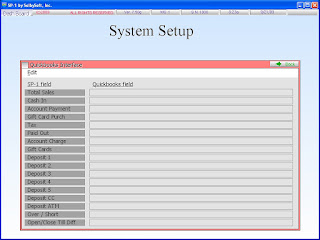
The file is exported through the Business Summary and is saved in the SP-1 folder. The file is always named QBMMDDYY.IIF (month, day, year). Once the file is exported, you can transfer that to yourself or accountant by email, usb flash drive etc.
Now there is a new Reports setup available for this as well. You can now rename the deposit name fields to your own fields. For example, you may want to change them to separate out the Amex from Visa/MC in your deposit. This will then export out to QuickBooks as well.
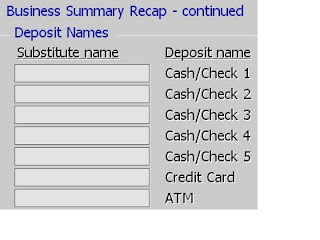
Contact us at: Mike@SelbySoft.com
SelbySoft
800-454-4434
Sales@SelbySoft.com
WWW.SelbySoft.com
8326 Woodland Ave. E
Puyallup Wa 98371

No comments:
Post a Comment